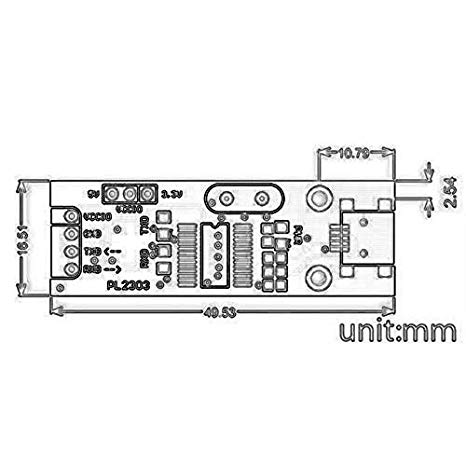MATLAB SIMULINK 7 - GRAPHICAL USER INTERFACE manuels
Manuels d'utilisation et guides de l'utilisateur pour Logiciels graphiques MATLAB SIMULINK 7 - GRAPHICAL USER INTERFACE.
Nous fournissons des manuels en pdf 1 MATLAB SIMULINK 7 - GRAPHICAL USER INTERFACE à télécharger gratuitement par type de document : Manuel d'utilisateur

Matlab SIMULINK 7 - GRAPHICAL USER INTERFACE Manuel d'utilisateur (330 pages)
marque: Matlab | Catégorie: Logiciels graphiques | Taille: 2.42 MB |

Table des matières
Contents
10
Square root
53
GUI Options
85
Preferences from
105
Static Text
117
Guide Lines
133
Cascading Menus
143
Creating Menus
145
View menu
155
Saving a GUI
163
Saving a New GUI
165
M-file
171
View callbacks
179
Input Arguments
185
Output Function
189
Push Button
191
Radio Button
193
Check Box
193
List Box
195
ActiveX Control
203
Menu Item
209
View button
211
Managing
213
Application Data
216
GUI Data
219
GUI M-file. See
239
Slider Callback
247
Running the GUI
257
Code Listing
265
Creating GUIs
277
Programmatically
277
Introduction
280
Function Summary
281
ActiveX Controls
282
Utilities
283
The Example
287
The Main Figure
290
The Axes
291
The Pop-Up Menu
292
Color Palette
300
The Components
301
NaN, that
302
M-File Structure
305
Icon Editor
311
Tag property
330