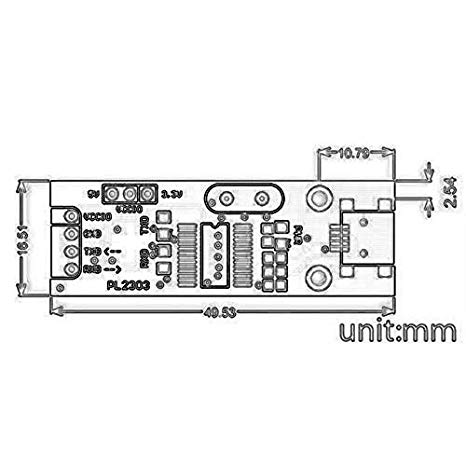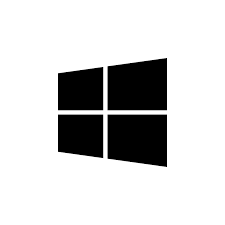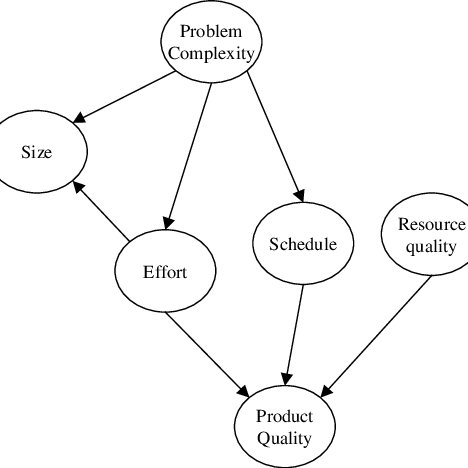MATLAB MATLAB REPORT GENERATOR - RELEASE NOTES manuels
Manuels d'utilisation et guides de l'utilisateur pour Logiciel MATLAB MATLAB REPORT GENERATOR - RELEASE NOTES.
Nous fournissons des manuels en pdf 1 MATLAB MATLAB REPORT GENERATOR - RELEASE NOTES à télécharger gratuitement par type de document : Guide de l'utilisateur

Matlab MATLAB REPORT GENERATOR - RELEASE NOTES Guide de l'utilisateur (986 pages)
marque: Matlab | Catégorie: Logiciel | Taille: 4.44 MB |

Table des matières
Contents
5
Library pane
27
Image Formats
105
Report Viewing
105
Memory Usage
115
Components
118
Related Examples
145
More About
145
Part Templates
151
Delete a Hole
168
Add a Block Hole
171
Build Components
191
Stylesheets
208
Stylesheets
209
Data Items
219
See Also
257
Axes Loop
273
Axes Snapshot
275
Print Options
276
Display Options
277
Description
281
Properties
281
Empty Component
283
Figure Loop
286
Figure Snapshot
288
For Loop
292
Table Cells
303
Title Properties
303
Object Rows
306
Figure Selection
306
Import File
312
Insert Variable
315
Examples
319
Explained.”
322
Link to a Model
323
List Content
325
List Formatting
325
Logical Else
329
Logical Elseif
331
Logical If
332
Logical Then
334
Cell Properties
337
Table Columns
340
Nest Setup File
341
Paragraph
343
Paragraph Text
344
Style Name
344
Table Body
353
Table Entry
357
Table Footer
360
Table Header
362
Table Row
364
Time/Date Stamp
369
Title Page
372
Image Tab
373
Abstract Tab
374
Legal Notice Tab
375
Variable Table
377
While Loop
379
Input Arguments
383
Output Arguments
384
Construction
496
Stream a Report
868
Report Packages
869
Close a Report
870
Display a Report
871
Use Style Sheets
873
Format a Table
913
Create Links
925
Plus de produits et de manuels pour Logiciel MATLAB
| Modèles | Type de document |
|---|---|
| PARALLEL COMPUTING TOOLBOX - S |
Guide de l'utilisateur
 MATLAB PARALLEL COMPUTING TOOLBOX - S User`s guide,
656 pages
MATLAB PARALLEL COMPUTING TOOLBOX - S User`s guide,
656 pages
|
| EMBEDDED IDE LINK 4 - FOR USE WITH TEXAS INSTRUMENTS CODE COMPOSER STUDIO |
Guide de l'utilisateur
 MATLAB EMBEDDED IDE LINK 4 - FOR USE WITH TEXAS INSTRUMENTS CODE COMPOSER STUDIO User`s guide,
112 pages
MATLAB EMBEDDED IDE LINK 4 - FOR USE WITH TEXAS INSTRUMENTS CODE COMPOSER STUDIO User`s guide,
112 pages
|
| DO QUALIFICATION RELEASE NOTES |
Manuel d'utilisateur
 FS-K96 Release Notes V3.5,
15 pages
FS-K96 Release Notes V3.5,
15 pages
|
| FINANCIAL DERIVATIVES TOOLBOX |
Manuel d'utilisateur
 Introductory Course to Matlab with Financial Case Studies,
119 pages
Introductory Course to Matlab with Financial Case Studies,
119 pages
|
| SIMEVENTS RELEASE NOTES |
Guide de l'utilisateur
 MATLAB SIMEVENTS RELEASE NOTES User guide,
114 pages
MATLAB SIMEVENTS RELEASE NOTES User guide,
114 pages
|
| SIGNAL PROCESSING TOOLBOX 6 |
Manuel d'utilisateur
 Signal Processing Toolbox Getting Started Guide,
60 pages
Signal Processing Toolbox Getting Started Guide,
60 pages
|
| SIMULINK VERIFICATION AND VALIDATION - S |
Guide de l'utilisateur
 MATLAB SIMULINK VERIFICATION AND VALIDATION - S User`s guide,
674 pages
MATLAB SIMULINK VERIFICATION AND VALIDATION - S User`s guide,
674 pages
|
| IMAGE PROCESSING TOOLBOX - RELEASE NOTES |
Guide de l'utilisateur
 MATLAB IMAGE PROCESSING TOOLBOX - RELEASE NOTES User`s guide,
122 pages
MATLAB IMAGE PROCESSING TOOLBOX - RELEASE NOTES User`s guide,
122 pages
|
| SYSTEM IDENTIFICATION TOOLBOX 7 |
Guide de l'utilisateur
 MATLAB SYSTEM IDENTIFICATION TOOLBOX 7 User`s guide,
531 pages
MATLAB SYSTEM IDENTIFICATION TOOLBOX 7 User`s guide,
531 pages
|
| DESIGN HDL CODER RELEASE NOTES |
Guide de l'utilisateur
 MATLAB DESIGN HDL CODER RELEASE NOTES User guide,
410 pages
MATLAB DESIGN HDL CODER RELEASE NOTES User guide,
410 pages
|
| POLYSPACE 7 |
Guide d'installation
 MATLAB POLYSPACE 7 Installation guide,
618 pages
MATLAB POLYSPACE 7 Installation guide,
618 pages
|
| PARALLEL COMPUTING TOOLBOX 4 |
Guide de l'utilisateur
 MATLAB PARALLEL COMPUTING TOOLBOX 4 User`s guide,
128 pages
MATLAB PARALLEL COMPUTING TOOLBOX 4 User`s guide,
128 pages
|
| DATABASE TOOLBOX RELEASE NOTES |
Guide de l'utilisateur
 MATLAB DATABASE TOOLBOX RELEASE NOTES User`s guide,
684 pages
MATLAB DATABASE TOOLBOX RELEASE NOTES User`s guide,
684 pages
|
| REAL-TIME WORKSHOP 7 - TARGET LANGUAGE COMPILER |
Manuel d'utilisateur
 MATLAB REAL-TIME WORKSHOP 7 - TARGET LANGUAGE COMPILER User`s manual,
408 pages
MATLAB REAL-TIME WORKSHOP 7 - TARGET LANGUAGE COMPILER User`s manual,
408 pages
|
| XPC TARGET 4 - DEVICE DRIVERS |
Guide de l'utilisateur
 MATLAB XPC TARGET 4 - DEVICE DRIVERS User`s guide,
111 pages
MATLAB XPC TARGET 4 - DEVICE DRIVERS User`s guide,
111 pages
|
| GAUGES BLOCKSET RELEASE NOTES |
Guide de l'utilisateur
 MATLAB GAUGES BLOCKSET RELEASE NOTES User`s guide,
114 pages
MATLAB GAUGES BLOCKSET RELEASE NOTES User`s guide,
114 pages
|
| EMBEDDED IDE LINK 4 - FOR USE WITH TEXAS INSTRUMENTS CODE COMPOSER STUDIO |
Spécifications
 MATLAB EMBEDDED IDE LINK 4 - FOR USE WITH TEXAS INSTRUMENTS CODE COMPOSER STUDIO Specifications,
126 pages
MATLAB EMBEDDED IDE LINK 4 - FOR USE WITH TEXAS INSTRUMENTS CODE COMPOSER STUDIO Specifications,
126 pages
|
| SIMULINK 7 - GRAPHICAL USER INTERFACE |
Spécifications
 MATLAB SIMULINK 7 - GRAPHICAL USER INTERFACE Specifications,
216 pages
MATLAB SIMULINK 7 - GRAPHICAL USER INTERFACE Specifications,
216 pages
|
| REAL-TIME WORKSHOP 7 - TARGET LANGUAGE COMPILER |
Guide de l'utilisateur
 MATLAB REAL-TIME WORKSHOP 7 - TARGET LANGUAGE COMPILER User`s guide [en] ,
386 pages
MATLAB REAL-TIME WORKSHOP 7 - TARGET LANGUAGE COMPILER User`s guide [en] ,
386 pages
|
| BUILDER EX 1 |
Guide de l'utilisateur
 MATLAB BUILDER EX 1 User`s guide [en] [es] ,
164 pages
MATLAB BUILDER EX 1 User`s guide [en] [es] ,
164 pages
|