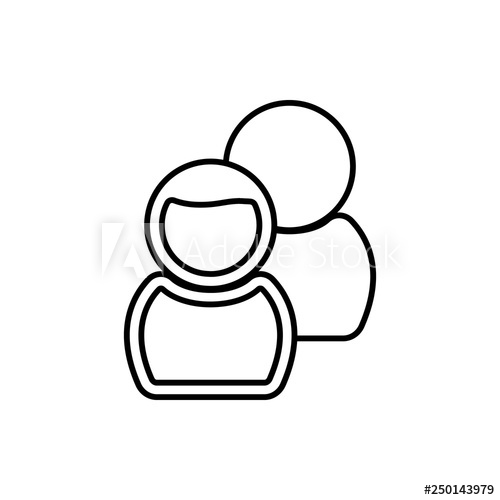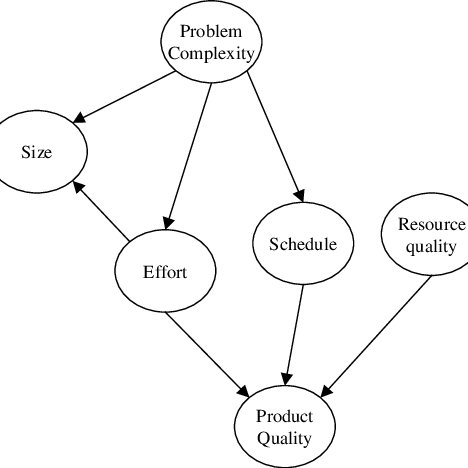MATLAB SIMULINK 3D ANIMATION - S manuels
Manuels d'utilisation et guides de l'utilisateur pour Logiciel MATLAB SIMULINK 3D ANIMATION - S.
Nous fournissons des manuels en pdf 1 MATLAB SIMULINK 3D ANIMATION - S à télécharger gratuitement par type de document : Guide de l'utilisateur

Matlab SIMULINK 3D ANIMATION - S Guide de l'utilisateur (490 pages)
marque: Matlab | Catégorie: Logiciel | Taille: 4.86 MB |

Table des matières
Simulink
1
Contents
5
Glossary
13
VRML Support
25
Installation
49
Interactive Mode
105
MATLAB Interface
111
File Name Tokens
122
VRML Editors
144
VRML Editors
145
Introduction
149
Add VRML Nodes
153
VRML Data Types
166
VRML Data Types
167
Section Overview
172
3D World Editor
196
3D World Editor
197
Basic Editing
205
View Panes
215
Pivot Point
217
VRML Viewers
222
Legacy Viewer
223
Mouse Navigation
243
Viewpoints
248
Viewpoints
249
File Names
259
Capture Frames
269
Orbisnap Viewer
288
Install Orbisnap
289
Start Orbisnap
291
Menu Bar
294
Navigation Panel
295
Cross Product
306
Joystick Input
307
Joystick Input
309
Normalize Vector
310
Description
312
Rotation Matrix
313
See Also
317
VR Placeholder
319
VR Sink
325
VR Source
327
VR Source
329
VR Text Output
331
VR Text Output
333
VR To Video
334
VR Tracer
335
VR Tracer
337
Input Arguments
342
Examples
343
More About
343
Construction
347
vr.canvas class
349
Properties
353
Create a figure
360
Output Arguments
364
Stereo3DHIT = 0
396
Arguments
399
vrgetpref
401
vrifs2patch
409
vrjoystick
415
Method Summary
418
Keyboard Support
440
vrsetpref
447
vrspacemouse
455
• Camera angle
456
— Camera offset
457
vrworld/get
475
Plus de produits et de manuels pour Logiciel MATLAB
| Modèles | Type de document |
|---|---|
| MATLAB REPORT GENERATOR - RELEASE NOTES |
Guide de l'utilisateur
 MATLAB MATLAB REPORT GENERATOR - RELEASE NOTES User`s guide,
986 pages
MATLAB MATLAB REPORT GENERATOR - RELEASE NOTES User`s guide,
986 pages
|
| PARALLEL COMPUTING TOOLBOX - S |
Guide de l'utilisateur
 MATLAB PARALLEL COMPUTING TOOLBOX - S User`s guide,
656 pages
MATLAB PARALLEL COMPUTING TOOLBOX - S User`s guide,
656 pages
|
| EMBEDDED IDE LINK 4 - FOR USE WITH TEXAS INSTRUMENTS CODE COMPOSER STUDIO |
Guide de l'utilisateur
 MATLAB EMBEDDED IDE LINK 4 - FOR USE WITH TEXAS INSTRUMENTS CODE COMPOSER STUDIO User`s guide,
112 pages
MATLAB EMBEDDED IDE LINK 4 - FOR USE WITH TEXAS INSTRUMENTS CODE COMPOSER STUDIO User`s guide,
112 pages
|
| DO QUALIFICATION RELEASE NOTES |
Manuel d'utilisateur
 FS-K96 Release Notes V3.5,
15 pages
FS-K96 Release Notes V3.5,
15 pages
|
| FINANCIAL DERIVATIVES TOOLBOX |
Manuel d'utilisateur
 Introductory Course to Matlab with Financial Case Studies,
119 pages
Introductory Course to Matlab with Financial Case Studies,
119 pages
|
| SIMEVENTS RELEASE NOTES |
Guide de l'utilisateur
 MATLAB SIMEVENTS RELEASE NOTES User guide,
114 pages
MATLAB SIMEVENTS RELEASE NOTES User guide,
114 pages
|
| SIGNAL PROCESSING TOOLBOX 6 |
Manuel d'utilisateur
 Signal Processing Toolbox Getting Started Guide,
60 pages
Signal Processing Toolbox Getting Started Guide,
60 pages
|
| SIMULINK VERIFICATION AND VALIDATION - S |
Guide de l'utilisateur
 MATLAB SIMULINK VERIFICATION AND VALIDATION - S User`s guide,
674 pages
MATLAB SIMULINK VERIFICATION AND VALIDATION - S User`s guide,
674 pages
|
| IMAGE PROCESSING TOOLBOX - RELEASE NOTES |
Guide de l'utilisateur
 MATLAB IMAGE PROCESSING TOOLBOX - RELEASE NOTES User`s guide,
122 pages
MATLAB IMAGE PROCESSING TOOLBOX - RELEASE NOTES User`s guide,
122 pages
|
| SYSTEM IDENTIFICATION TOOLBOX 7 |
Guide de l'utilisateur
 MATLAB SYSTEM IDENTIFICATION TOOLBOX 7 User`s guide,
531 pages
MATLAB SYSTEM IDENTIFICATION TOOLBOX 7 User`s guide,
531 pages
|
| DESIGN HDL CODER RELEASE NOTES |
Guide de l'utilisateur
 MATLAB DESIGN HDL CODER RELEASE NOTES User guide,
410 pages
MATLAB DESIGN HDL CODER RELEASE NOTES User guide,
410 pages
|
| POLYSPACE 7 |
Guide d'installation
 MATLAB POLYSPACE 7 Installation guide,
618 pages
MATLAB POLYSPACE 7 Installation guide,
618 pages
|
| PARALLEL COMPUTING TOOLBOX 4 |
Guide de l'utilisateur
 MATLAB PARALLEL COMPUTING TOOLBOX 4 User`s guide,
128 pages
MATLAB PARALLEL COMPUTING TOOLBOX 4 User`s guide,
128 pages
|
| DATABASE TOOLBOX RELEASE NOTES |
Guide de l'utilisateur
 MATLAB DATABASE TOOLBOX RELEASE NOTES User`s guide,
684 pages
MATLAB DATABASE TOOLBOX RELEASE NOTES User`s guide,
684 pages
|
| REAL-TIME WORKSHOP 7 - TARGET LANGUAGE COMPILER |
Manuel d'utilisateur
 MATLAB REAL-TIME WORKSHOP 7 - TARGET LANGUAGE COMPILER User`s manual,
408 pages
MATLAB REAL-TIME WORKSHOP 7 - TARGET LANGUAGE COMPILER User`s manual,
408 pages
|
| XPC TARGET 4 - DEVICE DRIVERS |
Guide de l'utilisateur
 MATLAB XPC TARGET 4 - DEVICE DRIVERS User`s guide,
111 pages
MATLAB XPC TARGET 4 - DEVICE DRIVERS User`s guide,
111 pages
|
| GAUGES BLOCKSET RELEASE NOTES |
Guide de l'utilisateur
 MATLAB GAUGES BLOCKSET RELEASE NOTES User`s guide,
114 pages
MATLAB GAUGES BLOCKSET RELEASE NOTES User`s guide,
114 pages
|
| EMBEDDED IDE LINK 4 - FOR USE WITH TEXAS INSTRUMENTS CODE COMPOSER STUDIO |
Spécifications
 MATLAB EMBEDDED IDE LINK 4 - FOR USE WITH TEXAS INSTRUMENTS CODE COMPOSER STUDIO Specifications,
126 pages
MATLAB EMBEDDED IDE LINK 4 - FOR USE WITH TEXAS INSTRUMENTS CODE COMPOSER STUDIO Specifications,
126 pages
|
| SIMULINK 7 - GRAPHICAL USER INTERFACE |
Spécifications
 MATLAB SIMULINK 7 - GRAPHICAL USER INTERFACE Specifications,
216 pages
MATLAB SIMULINK 7 - GRAPHICAL USER INTERFACE Specifications,
216 pages
|
| REAL-TIME WORKSHOP 7 - TARGET LANGUAGE COMPILER |
Guide de l'utilisateur
 MATLAB REAL-TIME WORKSHOP 7 - TARGET LANGUAGE COMPILER User`s guide [en] ,
386 pages
MATLAB REAL-TIME WORKSHOP 7 - TARGET LANGUAGE COMPILER User`s guide [en] ,
386 pages
|