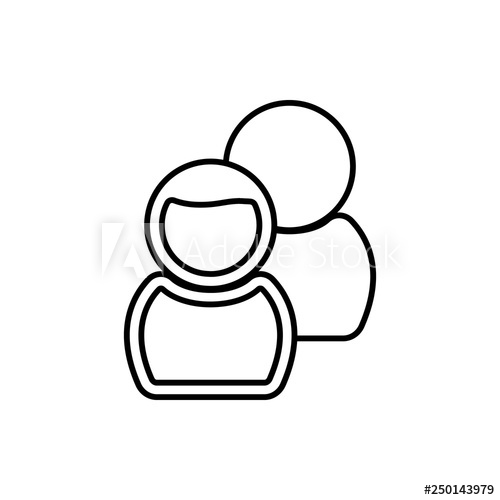MATLAB CURVE FITTING TOOLBOX - RELEASE NOTES manuels
Manuels d'utilisation et guides de l'utilisateur pour Logiciel MATLAB CURVE FITTING TOOLBOX - RELEASE NOTES.
Nous fournissons des manuels en pdf 1 MATLAB CURVE FITTING TOOLBOX - RELEASE NOTES à télécharger gratuitement par type de document : Guide de l'utilisateur

Matlab CURVE FITTING TOOLBOX - RELEASE NOTES Guide de l'utilisateur (216 pages)
marque: Matlab | Catégorie: Logiciel | Taille: 2.21 MB |

Table des matières
Contents
3
Preface
10
Copy Fit
20
Viewing Data
40
Data sets
44
Data Sets
45
View button
56
Sectioning
64
Check to
66
applied
72
Zero Mean
81
Gaussian
93
Polynomials
93
Power Series
94
Rationals
95
Sum of Sines
95
3 Fitting Data
100
Residuals
103
Fitting Data
104
Table of fits
106
Smoothing Spline
146
Apply button
149
General Purpose
155
Syntax cflibhelp
158
Arguments
158
Description
158
Syntax cftool
160
The Data GUI
162
The Fitting GUI
163
The Exclude GUI
164
The Plotting GUI
164
The Analysis GUI
165
See Also fit
167
Syntax obj
172
4integrate
193
Syntax set(opts)
202
Numerics
209
Plus de produits et de manuels pour Logiciel MATLAB
| Modèles | Type de document |
|---|---|
| SIMULINK 7 - GRAPHICAL USER INTERFACE |
Spécifications
 MATLAB SIMULINK 7 - GRAPHICAL USER INTERFACE Specifications,
180 pages
MATLAB SIMULINK 7 - GRAPHICAL USER INTERFACE Specifications,
180 pages
|
| POLYSPACE RELEASE NOTES |
Manuel d'utilisateur
 Getting Started with MATLAB 7 [en] ,
240 pages
Getting Started with MATLAB 7 [en] ,
240 pages
|
| SIGNAL PROCESSING BLOCKSET 7 |
Guide de l'utilisateur
 MATLAB SIGNAL PROCESSING BLOCKSET 7 User`s guide [en] ,
738 pages
MATLAB SIGNAL PROCESSING BLOCKSET 7 User`s guide [en] ,
738 pages
|
| BUILDER EX 1 |
Guide de l'utilisateur
 MATLAB BUILDER EX 1 User`s guide,
182 pages
MATLAB BUILDER EX 1 User`s guide,
182 pages
|
| APPLICATION DEPLOYMENT - WEB EXAMPLE GUIDE |
Guide de l'utilisateur
 MATLAB APPLICATION DEPLOYMENT - WEB EXAMPLE GUIDE User`s guide [en] ,
354 pages
MATLAB APPLICATION DEPLOYMENT - WEB EXAMPLE GUIDE User`s guide [en] ,
354 pages
|
| EMBEDDED IDE LINK 4 - FOR USE WITH TEXAS INSTRUMENTS CODE COMPOSER STUDIO |
Guide de l'utilisateur
 MATLAB EMBEDDED IDE LINK 4 - FOR USE WITH TEXAS INSTRUMENTS CODE COMPOSER STUDIO User`s guide,
575 pages
MATLAB EMBEDDED IDE LINK 4 - FOR USE WITH TEXAS INSTRUMENTS CODE COMPOSER STUDIO User`s guide,
575 pages
|
| APPLICATION DEPLOYMENT - WEB EXAMPLE GUIDE |
Guide de l'utilisateur
 MATLAB APPLICATION DEPLOYMENT - WEB EXAMPLE GUIDE User`s guide,
274 pages
MATLAB APPLICATION DEPLOYMENT - WEB EXAMPLE GUIDE User`s guide,
274 pages
|
| SIMULINK 7 - GRAPHICAL USER INTERFACE |
Manuel d'utilisateur
 MATLAB Creating Graphical User Interfaces,
500 pages
MATLAB Creating Graphical User Interfaces,
500 pages
|
| MAPPING TOOLBOX RELEASE NOTES |
Guide de l'utilisateur
 MATLAB MAPPING TOOLBOX RELEASE NOTES User`s guide,
160 pages
MATLAB MAPPING TOOLBOX RELEASE NOTES User`s guide,
160 pages
|
| IMAGE ACQUISITION TOOLBOX - RELEASE NOTES |
Guide de l'utilisateur
 MATLAB IMAGE ACQUISITION TOOLBOX - RELEASE NOTES User`s guide,
172 pages
MATLAB IMAGE ACQUISITION TOOLBOX - RELEASE NOTES User`s guide,
172 pages
|
| SIMULINK 3D ANIMATION - S |
Guide de l'utilisateur
 MATLAB SIMULINK 3D ANIMATION - S User`s guide,
490 pages
MATLAB SIMULINK 3D ANIMATION - S User`s guide,
490 pages
|
| MATLAB REPORT GENERATOR - RELEASE NOTES |
Guide de l'utilisateur
 MATLAB MATLAB REPORT GENERATOR - RELEASE NOTES User`s guide,
986 pages
MATLAB MATLAB REPORT GENERATOR - RELEASE NOTES User`s guide,
986 pages
|
| PARALLEL COMPUTING TOOLBOX - S |
Guide de l'utilisateur
 MATLAB PARALLEL COMPUTING TOOLBOX - S User`s guide,
656 pages
MATLAB PARALLEL COMPUTING TOOLBOX - S User`s guide,
656 pages
|
| EMBEDDED IDE LINK 4 - FOR USE WITH TEXAS INSTRUMENTS CODE COMPOSER STUDIO |
Guide de l'utilisateur
 MATLAB EMBEDDED IDE LINK 4 - FOR USE WITH TEXAS INSTRUMENTS CODE COMPOSER STUDIO User`s guide,
112 pages
MATLAB EMBEDDED IDE LINK 4 - FOR USE WITH TEXAS INSTRUMENTS CODE COMPOSER STUDIO User`s guide,
112 pages
|
| DO QUALIFICATION RELEASE NOTES |
Manuel d'utilisateur
 FS-K96 Release Notes V3.5,
15 pages
FS-K96 Release Notes V3.5,
15 pages
|
| FINANCIAL DERIVATIVES TOOLBOX |
Manuel d'utilisateur
 Introductory Course to Matlab with Financial Case Studies,
119 pages
Introductory Course to Matlab with Financial Case Studies,
119 pages
|
| SIMEVENTS RELEASE NOTES |
Guide de l'utilisateur
 MATLAB SIMEVENTS RELEASE NOTES User guide,
114 pages
MATLAB SIMEVENTS RELEASE NOTES User guide,
114 pages
|
| SIGNAL PROCESSING TOOLBOX 6 |
Manuel d'utilisateur
 Signal Processing Toolbox Getting Started Guide,
60 pages
Signal Processing Toolbox Getting Started Guide,
60 pages
|
| SIMULINK VERIFICATION AND VALIDATION - S |
Guide de l'utilisateur
 MATLAB SIMULINK VERIFICATION AND VALIDATION - S User`s guide,
674 pages
MATLAB SIMULINK VERIFICATION AND VALIDATION - S User`s guide,
674 pages
|
| IMAGE PROCESSING TOOLBOX - RELEASE NOTES |
Guide de l'utilisateur
 MATLAB IMAGE PROCESSING TOOLBOX - RELEASE NOTES User`s guide,
122 pages
MATLAB IMAGE PROCESSING TOOLBOX - RELEASE NOTES User`s guide,
122 pages
|