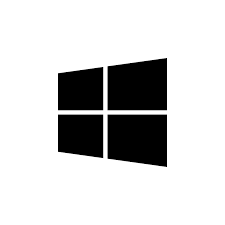MATLAB EMBEDDED IDE LINK 4 - FOR USE WITH TEXAS INSTRUMENTS CODE COMPOSER STUDIO manuels
Manuels d'utilisation et guides de l'utilisateur pour Logiciel MATLAB EMBEDDED IDE LINK 4 - FOR USE WITH TEXAS INSTRUMENTS CODE COMPOSER STUDIO.
Nous fournissons des manuels en pdf 3 MATLAB EMBEDDED IDE LINK 4 - FOR USE WITH TEXAS INSTRUMENTS CODE COMPOSER STUDIO à télécharger gratuitement par type de document : Guide de l'utilisateur, Spécifications

Matlab EMBEDDED IDE LINK 4 - FOR USE WITH TEXAS INSTRUMENTS CODE COMPOSER STUDIO Guide de l'utilisateur (112 pages)
marque: Matlab | Catégorie: Logiciel | Taille: 0.86 MB |

Table des matières
3
25
25
49
51
58
64
71
77
78
86
91
92
93
94
95
100
104
105
106
107

Matlab EMBEDDED IDE LINK 4 - FOR USE WITH TEXAS INSTRUMENTS CODE COMPOSER STUDIO Spécifications (126 pages)
marque: Matlab | Catégorie: Logiciel | Taille: 1.08 MB |

Table des matières

Matlab EMBEDDED IDE LINK 4 - FOR USE WITH TEXAS INSTRUMENTS CODE COMPOSER STUDIO Guide de l'utilisateur (575 pages)
marque: Matlab | Catégorie: Logiciel | Taille: 2.77 MB |

Table des matières
10
12
17
83
107
125
143
143
143
147
149
163
163
173
176
179
195
196
198
199
200
203
204
206
209
211
212
244
245
246
260
261
262
268
272
280
284
284
290
312
313
331
335
382
389
390
391
409
412
418
419
516
520
522
522
526
528
530
532
533
539
540
541
553
553
560
563
564
566
570
 MATLAB APPLICATION DEPLOYMENT - WEB EXAMPLE GUIDE User`s guide,
274 pages
MATLAB APPLICATION DEPLOYMENT - WEB EXAMPLE GUIDE User`s guide,
274 pages
 MATLAB Creating Graphical User Interfaces,
500 pages
MATLAB Creating Graphical User Interfaces,
500 pages
 MATLAB MAPPING TOOLBOX RELEASE NOTES User`s guide,
160 pages
MATLAB MAPPING TOOLBOX RELEASE NOTES User`s guide,
160 pages
 MATLAB IMAGE ACQUISITION TOOLBOX - RELEASE NOTES User`s guide,
172 pages
MATLAB IMAGE ACQUISITION TOOLBOX - RELEASE NOTES User`s guide,
172 pages
 MATLAB SIMULINK 3D ANIMATION - S User`s guide,
490 pages
MATLAB SIMULINK 3D ANIMATION - S User`s guide,
490 pages
 MATLAB MATLAB REPORT GENERATOR - RELEASE NOTES User`s guide,
986 pages
MATLAB MATLAB REPORT GENERATOR - RELEASE NOTES User`s guide,
986 pages
 MATLAB PARALLEL COMPUTING TOOLBOX - S User`s guide,
656 pages
MATLAB PARALLEL COMPUTING TOOLBOX - S User`s guide,
656 pages
 FS-K96 Release Notes V3.5,
15 pages
FS-K96 Release Notes V3.5,
15 pages
 Introductory Course to Matlab with Financial Case Studies,
119 pages
Introductory Course to Matlab with Financial Case Studies,
119 pages
 MATLAB SIMEVENTS RELEASE NOTES User guide,
114 pages
MATLAB SIMEVENTS RELEASE NOTES User guide,
114 pages
 Signal Processing Toolbox Getting Started Guide,
60 pages
Signal Processing Toolbox Getting Started Guide,
60 pages
 MATLAB SIMULINK VERIFICATION AND VALIDATION - S User`s guide,
674 pages
MATLAB SIMULINK VERIFICATION AND VALIDATION - S User`s guide,
674 pages
 MATLAB IMAGE PROCESSING TOOLBOX - RELEASE NOTES User`s guide,
122 pages
MATLAB IMAGE PROCESSING TOOLBOX - RELEASE NOTES User`s guide,
122 pages
 MATLAB SYSTEM IDENTIFICATION TOOLBOX 7 User`s guide,
531 pages
MATLAB SYSTEM IDENTIFICATION TOOLBOX 7 User`s guide,
531 pages
 MATLAB DESIGN HDL CODER RELEASE NOTES User guide,
410 pages
MATLAB DESIGN HDL CODER RELEASE NOTES User guide,
410 pages
 MATLAB POLYSPACE 7 Installation guide,
618 pages
MATLAB POLYSPACE 7 Installation guide,
618 pages
 MATLAB PARALLEL COMPUTING TOOLBOX 4 User`s guide,
128 pages
MATLAB PARALLEL COMPUTING TOOLBOX 4 User`s guide,
128 pages
 MATLAB DATABASE TOOLBOX RELEASE NOTES User`s guide,
684 pages
MATLAB DATABASE TOOLBOX RELEASE NOTES User`s guide,
684 pages
 MATLAB REAL-TIME WORKSHOP 7 - TARGET LANGUAGE COMPILER User`s manual,
408 pages
MATLAB REAL-TIME WORKSHOP 7 - TARGET LANGUAGE COMPILER User`s manual,
408 pages
 MATLAB XPC TARGET 4 - DEVICE DRIVERS User`s guide,
111 pages
MATLAB XPC TARGET 4 - DEVICE DRIVERS User`s guide,
111 pages